To use floating licenses, you need two things:
1. A license for your license server
2. A base IDA Pro license linked to that server
There are two ways to set this up:
1. Before activating your IDA license: Add a license server to your My Hex-Rays account by clicking + Add server in the main Licenses view. Then, activate your IDA license and link it to the server.
2. During activation: Add a license server on the fly while activating your base IDA license (for example, the IDA Pro Expert X Plan).
For step-by-step instructions, refer to our Licensing documentation.
In both cases, you should see an additional entry in your Server licenses list labeled IDA License Server Plan, with its status marked as Active.
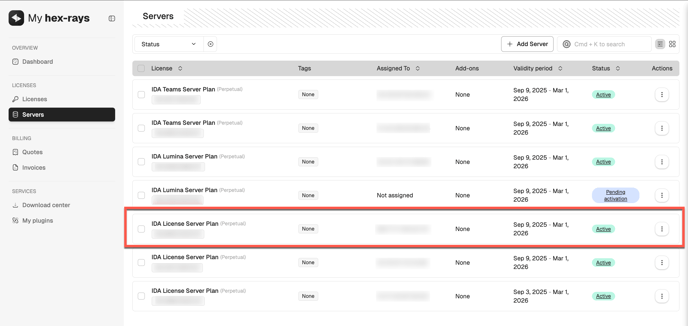
You can then download the server license files for further license server setup.
For detailed guidance, take a look at the admin guide here: License server | Hex-Rays Docs