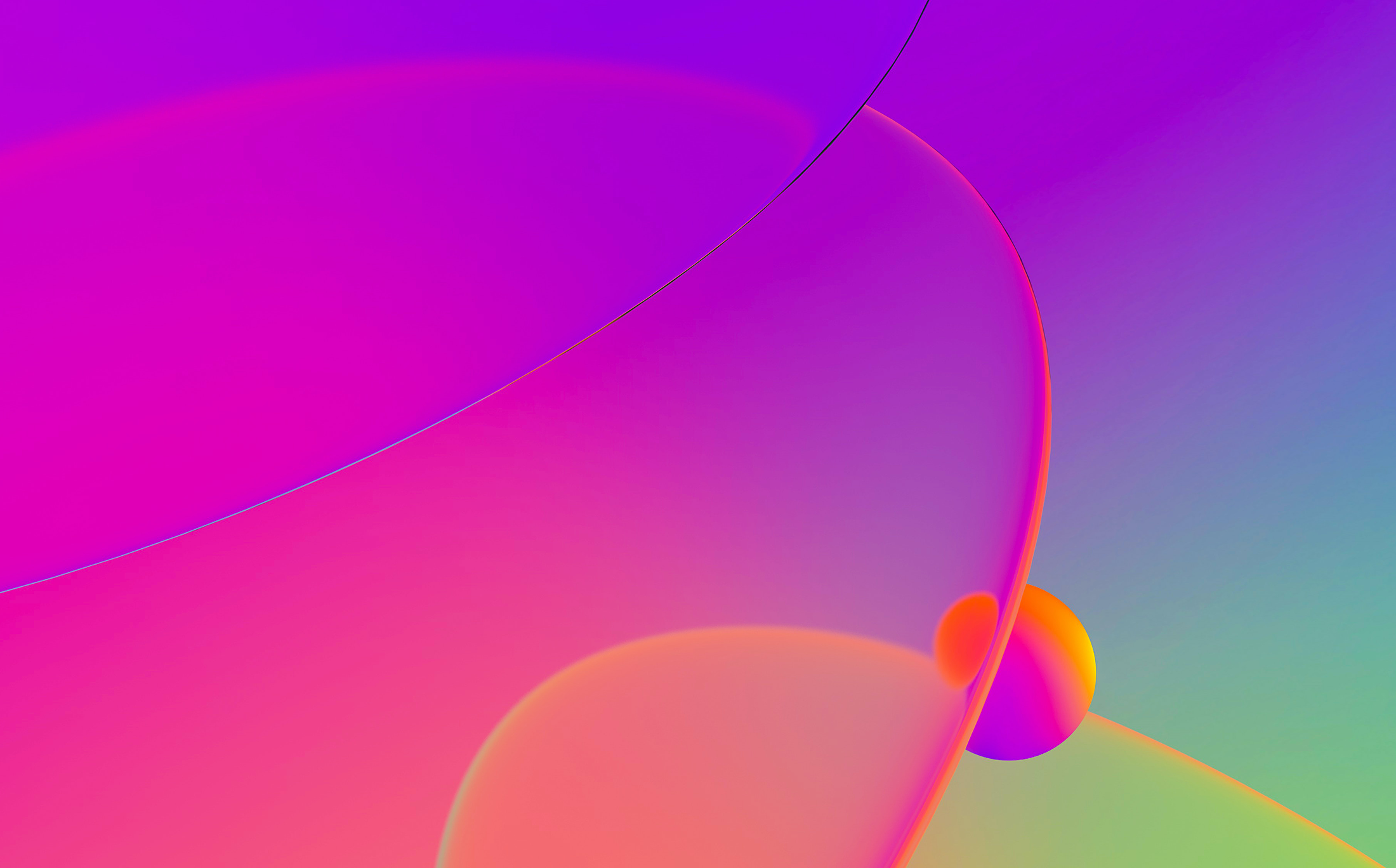
We are glad to release a new version of the Hex-Rays decompiler!
Highlights of this build:
- improved usability
- support for unusual calling conventions
- better handling of obfuscated code
The most important improvement is the user interface. Now the decompiler is
at your fingertips at all times, the same way as the graph view.
Remember that you can toggle graph-text views in IDA with one keyboard hit?
For the decompiler you can use the Tab key: it toggles between
the disassembly and pseudocode views.
For those of you who prefer to see both the decompiler output and disassembler output
in the same window, we added the “copy to disassembly” command. It just does what
its names says: copies the pseudocode text to the disassembly window. You can
see both outputs simultaneously: mapping of low level assembly idioms to high
level constructs is made as transparent as possible.
With this build, you will be able to open multiple pseudocode windows.
This will be especially useful for long functions: just open a separate window
for each called function by Ctrl-double clicking on function names. The long
function will stay intact in its own window and you won’t lose time by
reanalyzing it upon each return.
One more command to handle code complexity: ability to hide parts of code.
The new hide/unhide command allows you to collapse a multiline statement into
just one line. Collapsing unimportant sub-statements reveals
the global structure of the decompiled function.
We also added other things to make the life easier: the command to jump to xrefs,
better status line information, support for the __spoiled keyword, and more
heuristic rules to the analyzer.
Here’s a short video: