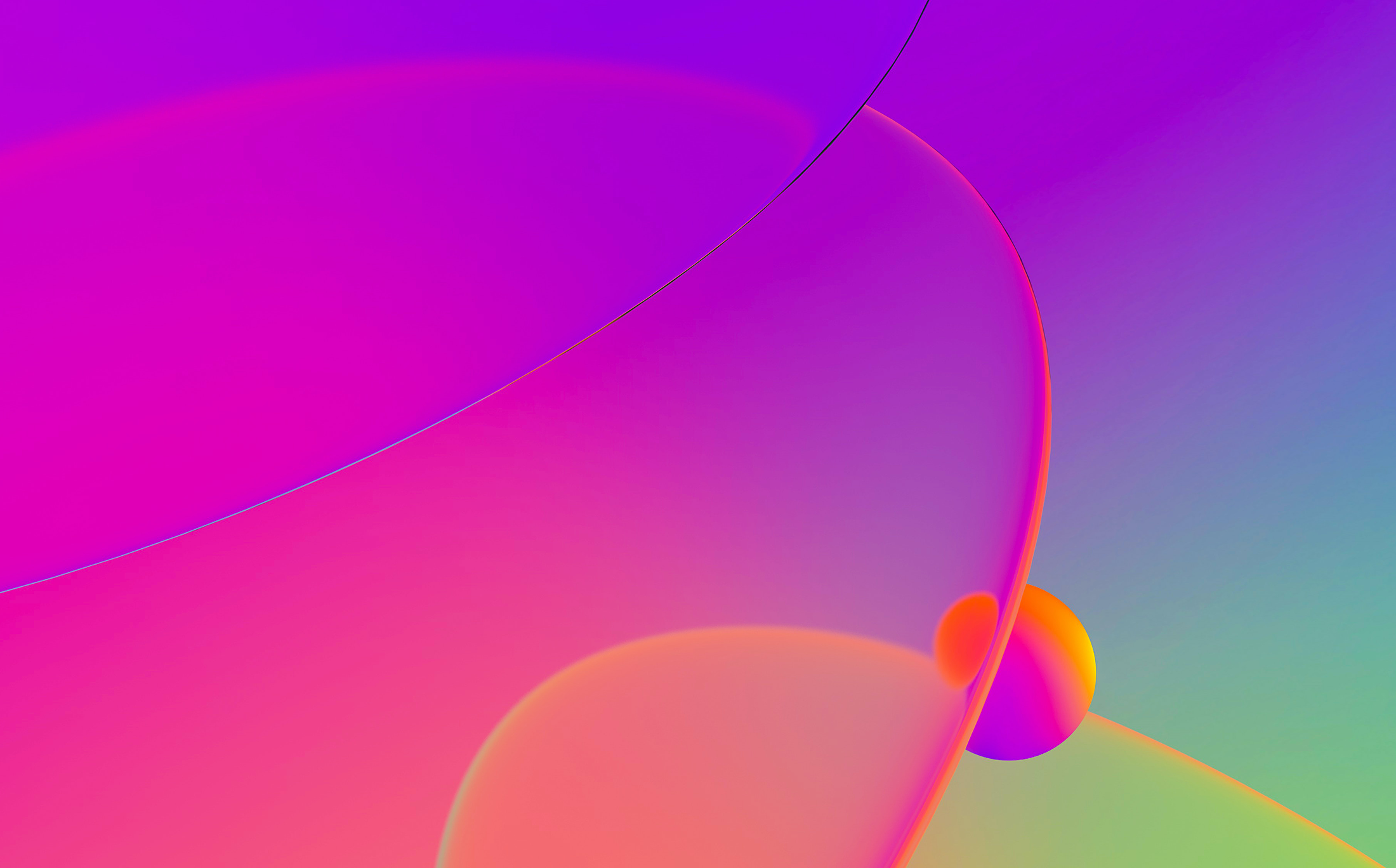
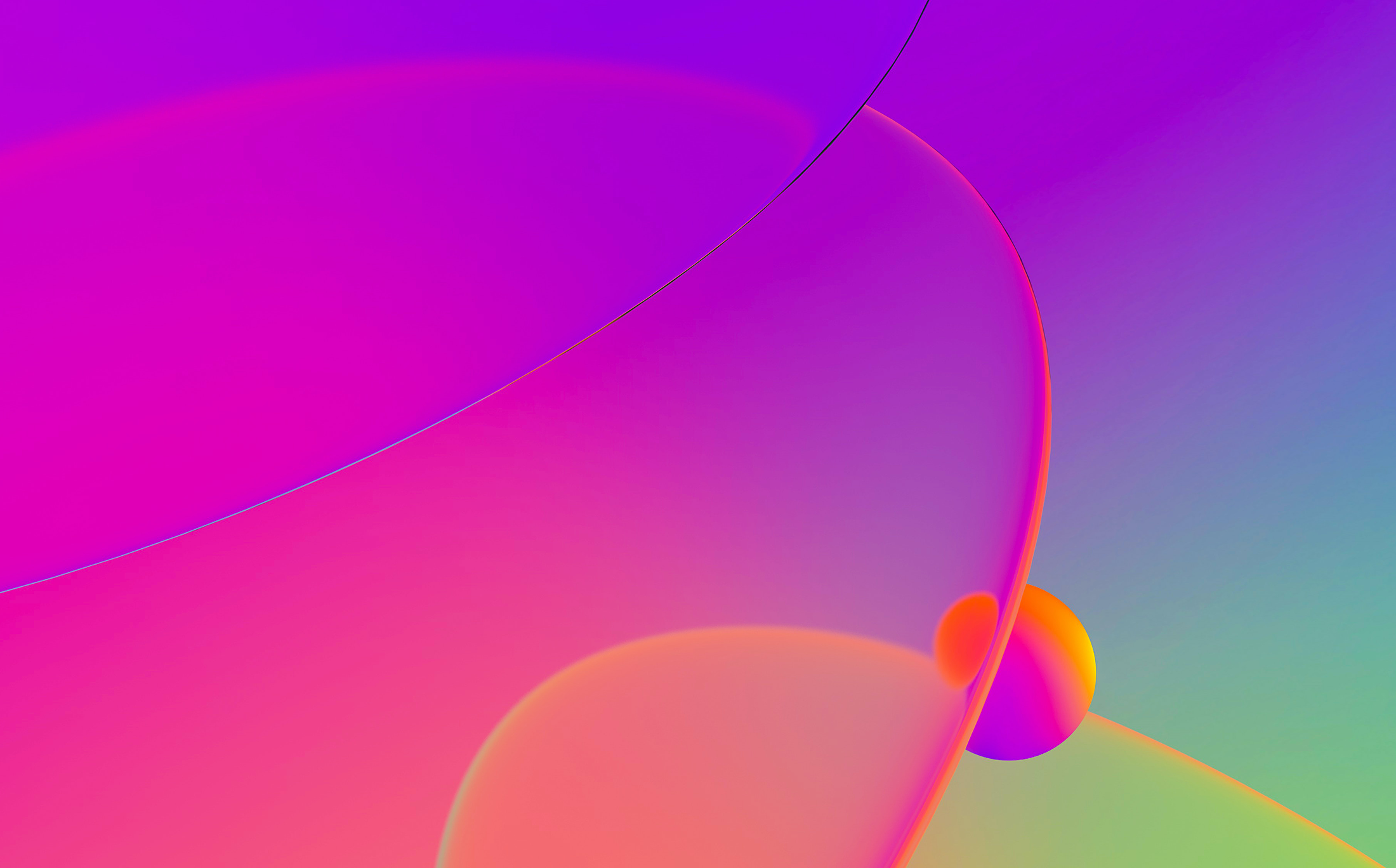
While exporting text disassembly is enough in many cases, many users nowadays prefer IDA’s graph view, and saving its representation may be necessary. What other options are there besides screenshots?
WinGraph is an external program shipped with IDA which can display graphs. It was used to show function (and other) graphs before introduction of the built-in graph view in IDA 5.0 (2006). You can still use it via the View > Graphs menu.

For example, Flowchart action displays the graph of the current function.

Once the graph is displayed in WinGraph, you can print it using File > Print… or the first toolbar button. On most platforms this supports printing to PDF in addition to real printers.
If you prefer IDA’s graph layout, or have customized it to your liking (groups or custom layouts are ignored by WinGraph), you can also print it directly from IDA. For this, use the print buttion on the Graph View toolbar, or the context menu by right-clicking outside of any node.

You will be asked about the page layout – this can be useful when printing large graphs

See also:
Igor’s tip of the week #23: Graph view
Stay up to date with the newest blog posts