Back
Igor’s tip of the week #47: Hints in IDA
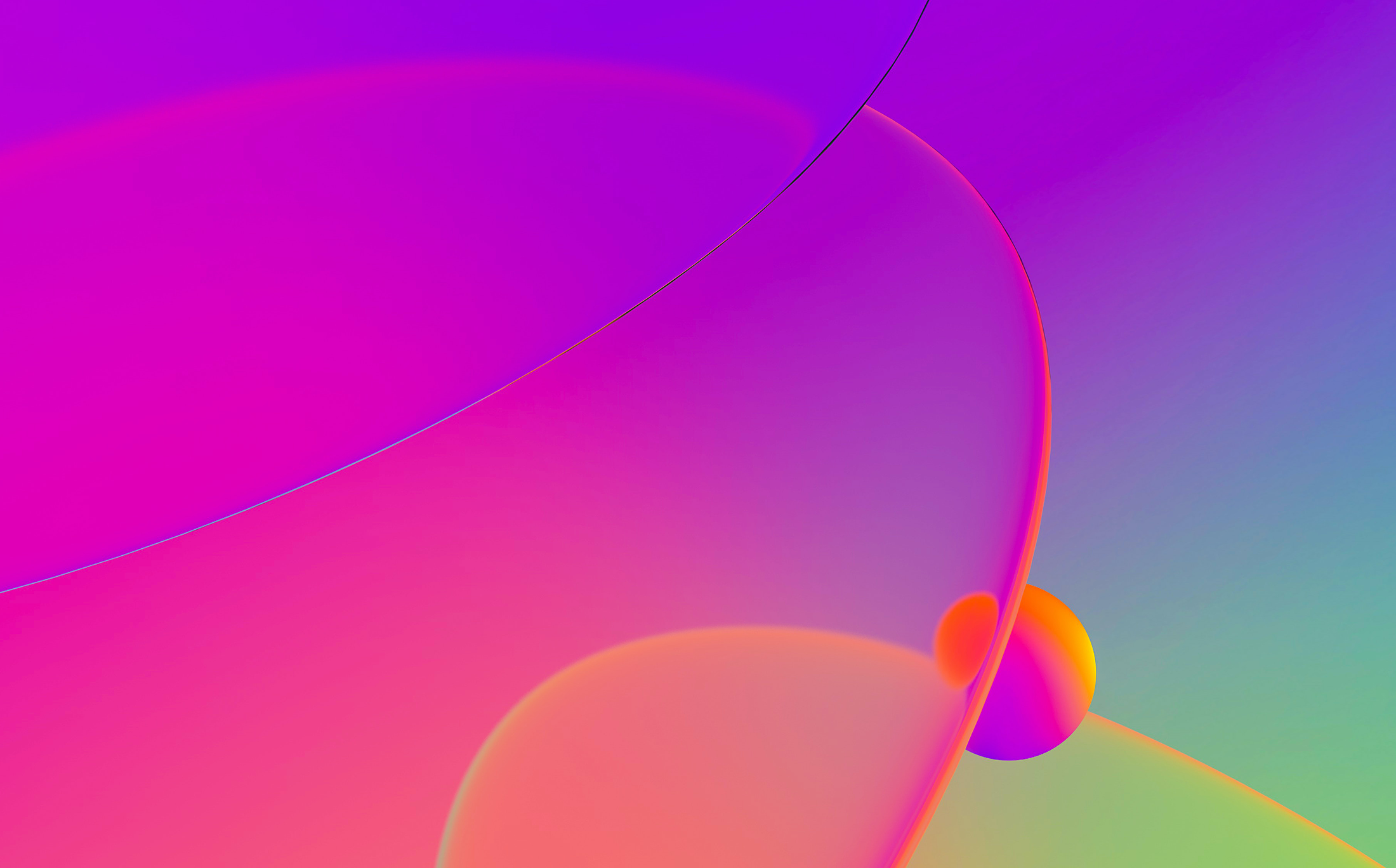
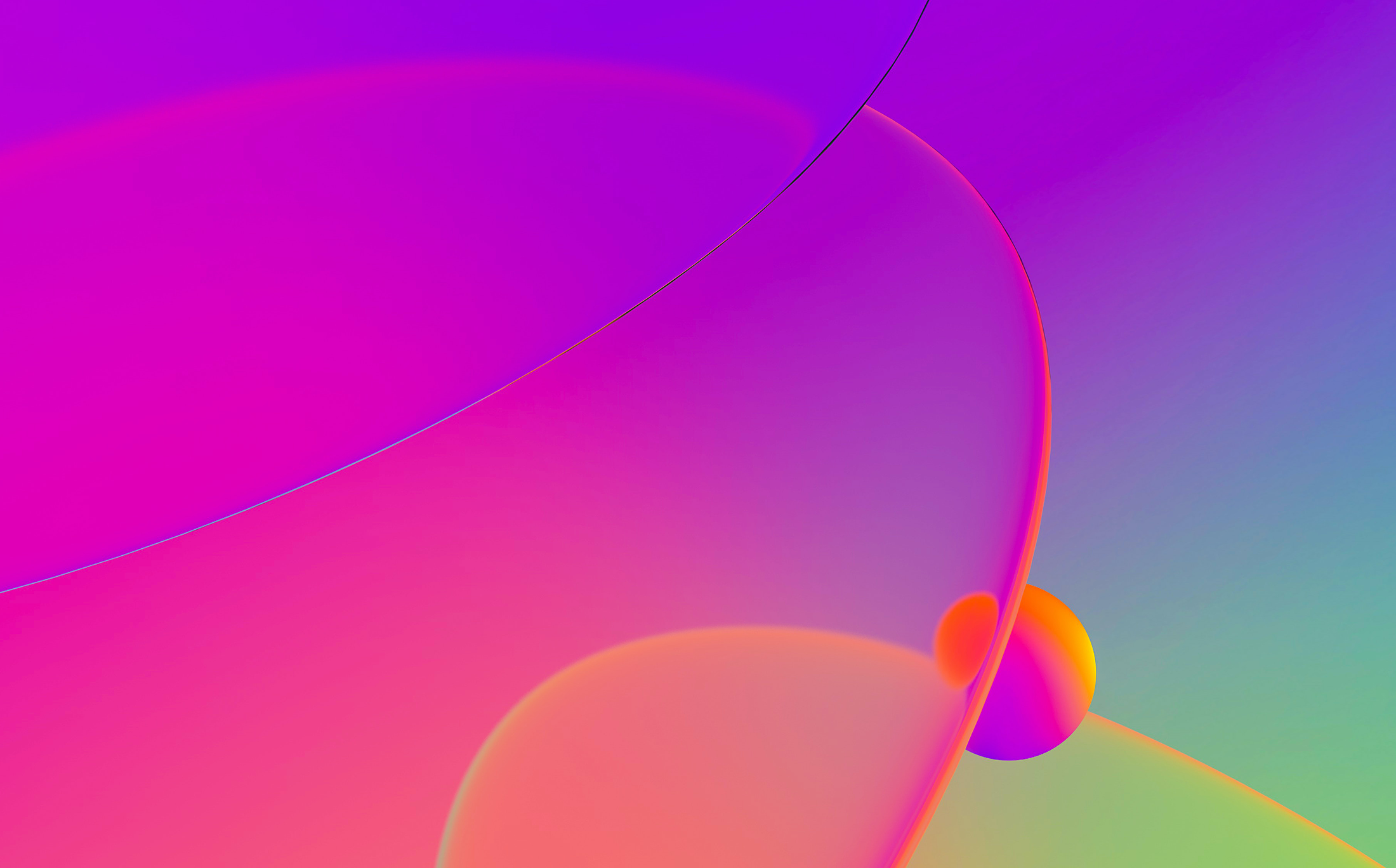
Hints (aka tooltips) are popup windows with text which appear when you hover the mouse cursor over a particular item in IDA. They are available in many situations.
In the disassembly view, hints can be shown in the following cases:





All these hints except the last one can be expanded or shrunk using the mouse wheel.
In the pseudocode, the hints are shown for:





During debugging, the hints behave mostly in the same way but with addition of dynamic information:


The way hints work can be configured via Options > General…, Browser tab. You can set how many lines are displayed by default and the delay before the hint is shown. The hints can be disabled completely by setting the number of lines to 0, or only disabled during the debugging (showing the hint during debugging may lead to memory reads which can be slow in some situations).

See also: Browser options
Stay up to date with the newest blog posts